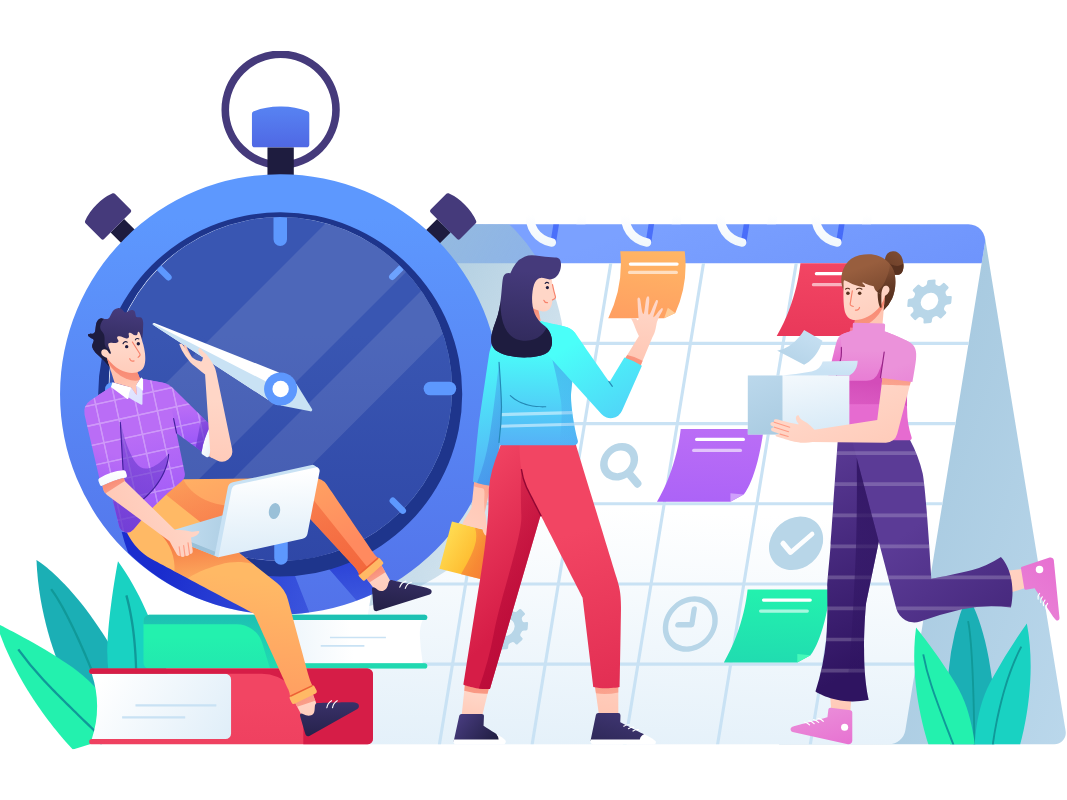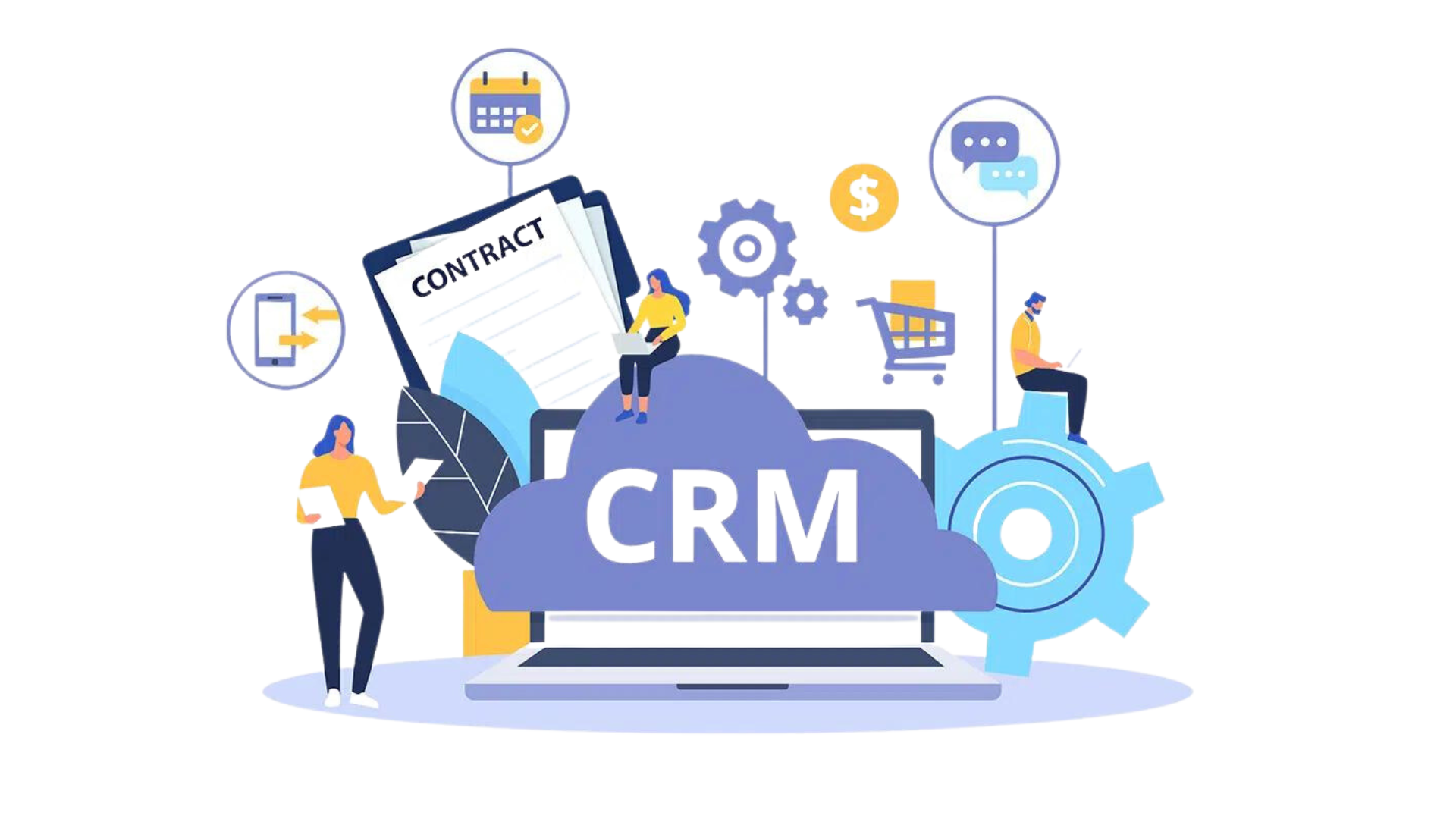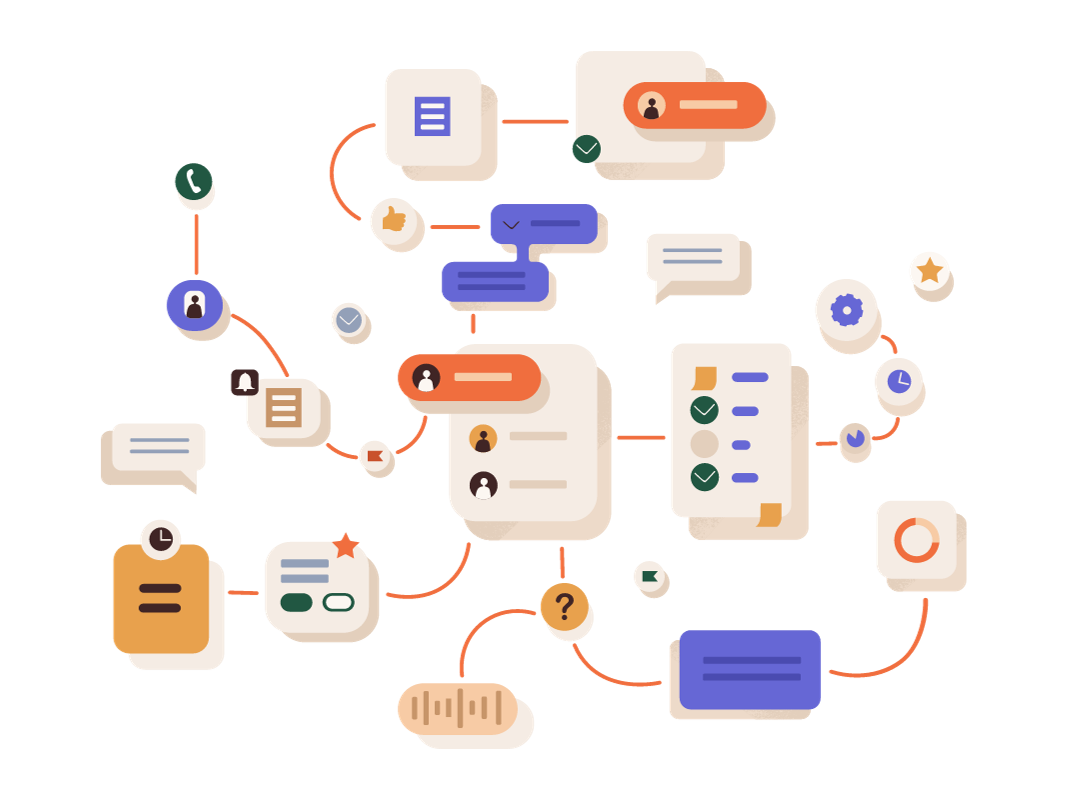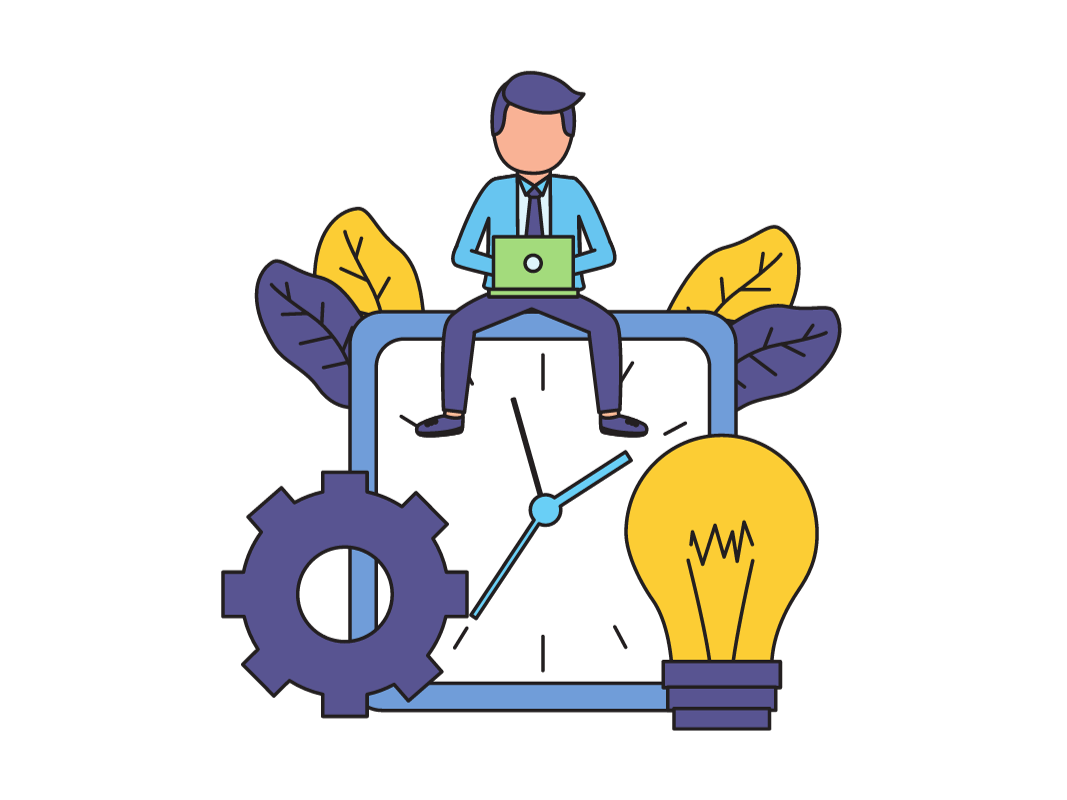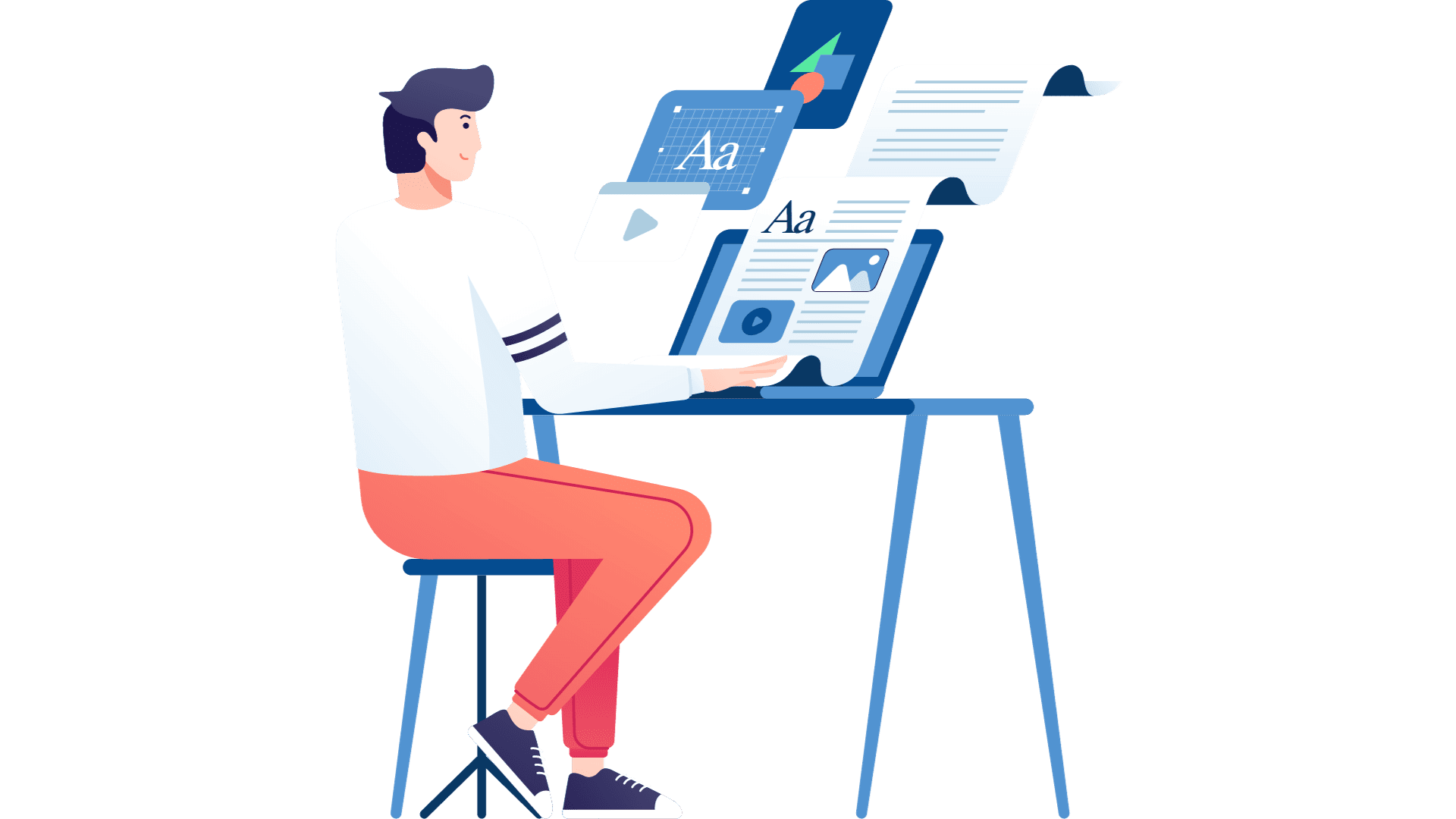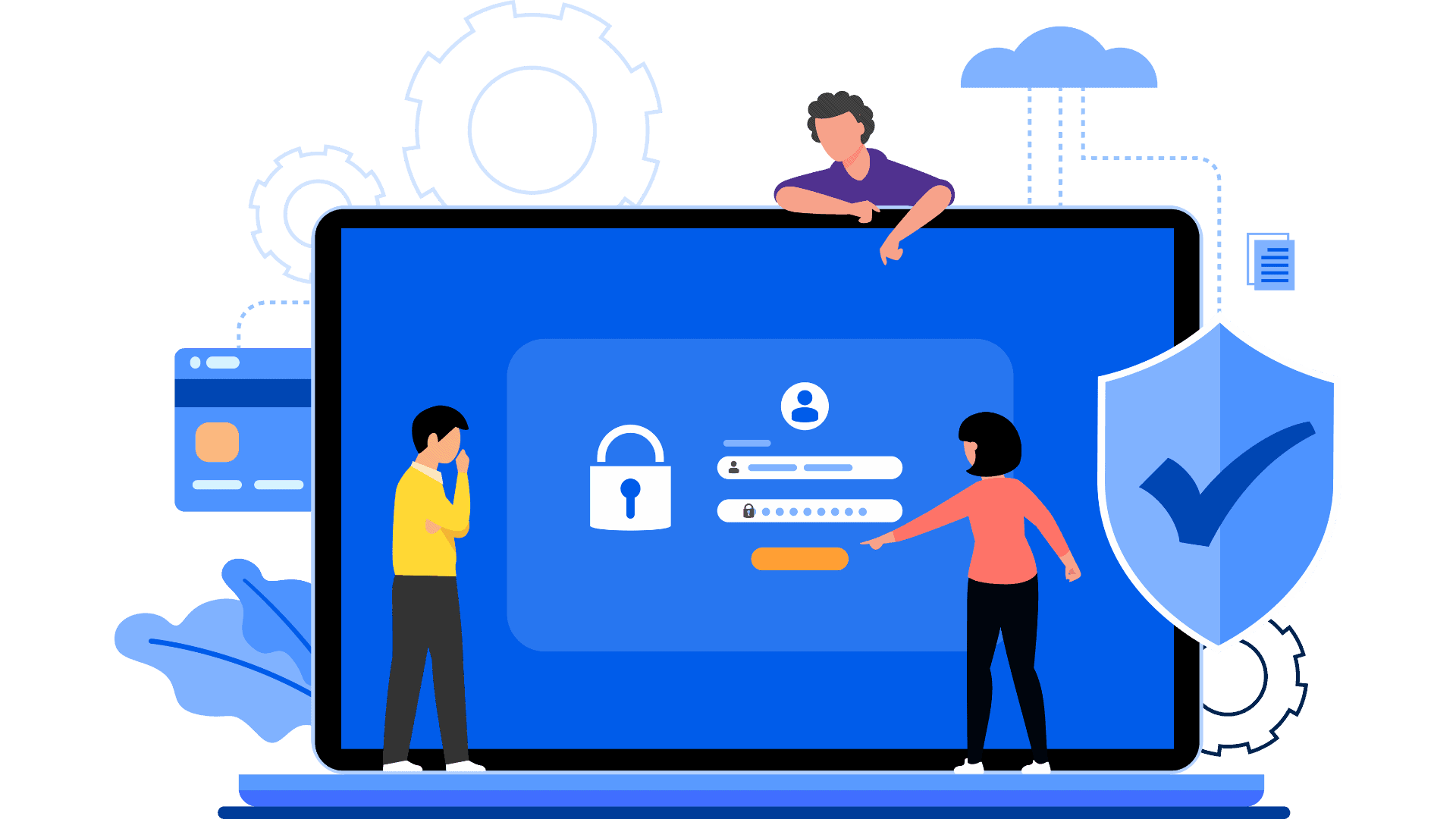Nowe funkcjonalności
ID #1022
Wprowadzono kompleksowe ulepszenia w widoku listy budżetów w sekcji PROJECTS, umożliwiając bardziej intuicyjne i efektywne zarządzanie budżetami projektów. Dodano nową funkcję, umożliwiającą przejrzyste monitorowanie budżetów cyklicznych, co ułatwia śledzenie i analizowanie powtarzających się wydatków związanych z projektami.ID #0944
Dodano funkcję umożliwiającą przypisywanie Deal'a do konkretnego Departmentu, co usprawnia organizację i monitorowanie zadań związanych z danymi działami.
Użytkownicy teraz mogą łatwo przypisywać Deal'y do określonych Departmentów, co zwiększa klarowność i skuteczność zarządzania działaniami związanymi z danymi obszarami organizacyjnymi.
ID #1013
Dodano funkcję umożliwiającą grupowe oznaczanie itemów jako odczytane. Funkcja ta działa na wszystkich itemach/taskach wyfiltrowanych zgodnie z wybranym kryterium.
ID #0934
Optymalizacja raportu "Working Time in Project Tasks" poprzez dodanie nowych funkcji. Teraz użytkownicy mają dostęp do dodatkowych parametrów, takich jak możliwość filtrowania po statusie zadania, wybór zakresu dat oraz sortowanie wyników według różnych kryteriów. Wprowadzenie Checkboxa "Show (sum) Subtask on Task" umożliwia dodatkowe dostosowanie wyświetlanych danych, poprawiając elastyczność korzystania z raportu.
ID #0935
Oparty na strukturze obecnego raportu "Working Time in Project Tasks", nowy raport "Hours in Project Tasks" wprowadza rozszerzone możliwości zarządzania godzinami. Dodano rozwijalne menu "HOURS" z opcjami wyboru, pozwalając użytkownikom precyzyjniej dostosowywać prezentowane dane. Checkbox "Show (sum) Subtask on Task" umożliwia agregację godzin z subtasków, poprawiając elastyczność wyświetlanych rezultatów. Dodatkowe parametry filtrowania oraz możliwość wyboru budżetów zwiększają precyzję raportowania. Teraz użytkownicy mogą śledzić wszystkie godziny per projekt / budżet, nawet te bez wartości, zachowując porządek prezentacji danych.
ID #0924
Nowa funkcjonalność umożliwia dodawanie i zarządzanie plikami w Taskach. Teraz użytkownicy mają możliwość przypisania plików do Tasków, zdefiniowania ich jako Publiczne lub Internalowe. Pliki Publiczne są dostępne dla wszystkich zainteresowanych, podczas gdy pliki Internalowe są ograniczone do wewnętrznej widoczności. Ta nowa opcja ułatwia efektywne dzielenie się informacjami i zarządzanie dokumentacją w ramach projektów.ID #0945
Dodano nową funkcję, umożliwiającą dodawanie dostępu do określonych zasobów dla dowolnego użytkownika wewnętrznego. Teraz administratorzy mają elastyczność w zarządzaniu uprawnieniami, umożliwiając precyzyjne kontrolowanie dostępu do danych i zasobów wewnątrz systemu. To rozszerzenie ułatwia spersonalizowane zarządzanie uprawnieniami w zależności od potrzeb organizacyjnych.
ID #0946
Zaktualizowano listę użytkowników, wprowadzając dodatkowe filtry SUPERIOR i WORKPLACE. Teraz użytkownicy mogą precyzyjniej sortować i wyszukiwać użytkowników na podstawie ich przełożonych (SUPERIOR) oraz miejsca pracy (WORKPLACE). To ułatwia skuteczne zarządzanie użytkownikami i szybkie odnajdywanie potrzebnych informacji w systemie.
ID #0943
Wprowadzono nową funkcję filtru UNREAD ACTIVITY dla sekcji Companies, Contacts oraz Orders. Teraz użytkownicy mogą łatwo identyfikować nieprzeczytane aktywności w powiązanych działaniach, co pozwala na efektywne śledzenie nowych informacji w obszarze firm, kontaktów i zamówień. To usprawnienie zwiększa skuteczność i świadomość w zarządzaniu aktywnościami w systemie.
ID #0859
W sekcji PROJECTS wprowadzono nową zakładkę - Lista Budżetów, umożliwiającą łatwe i szybkie śledzenie oraz zarządzanie budżetami związanych projektów. Teraz użytkownicy mają centralny dostęp do informacji dotyczących budżetów w kontekście konkretnych projektów, co zwiększa efektywność zarządzania finansami w ramach projektów.
Ulepszenia
ID #1028
Usprawniono wydajność filtra POSITION dla lepszej responsywności interfejsu. - Naprawiono problem z wyświetlaniem niepoprawnych pozycji w przypadku niektórych użytkowników. - Inne drobne poprawki związane z filtrowaniem pozycji w Liście Użytkowników.
Poprawki
ID #0866
Naprawianie błędu uniemożliwiającego uśnięcie wyszukiwanej frazy z ustawień filetowania.
ID #0822
Poprawienie rozkładu przycisków w widoku dodawania nowego kontaktu. Poprawianie wyglądu okien w zakładkach ORDERS, COMPANIES i CONATACT
ID #0961
Poprawnie wyświetlania domyślnej waluty w bilansie oraz w podsumowani faktur.
ID #0957
Naprawiono błąd informacji o otwartym "itemie" przy zmianie statusu projektu na Finished.
ID #0987
Rozwiązano problem, który powodował, że domyślne filtry projektowe były nieaktywne dla nowo dodanych użytkowników. Teraz każdy nowy użytkownik będzie miał aktywowane odpowiednie domyślne filtry projektowe.
Poprawa doświadczenia nowych użytkowników poprzez zapewnienie działających domyślnych filtrów projektowych od momentu dodania do systemu.
ID #1016
Wprowadzono zabezpieczenie, które informuje użytkowników o niezapisanych zmianach przed odświeżeniem widoku Resource Gantt. Użytkownicy otrzymają komunikat ostrzegawczy, umożliwiający zapisanie zmian lub anulowanie operacji odświeżania.
Zabezpieczenie to pomaga uniknąć przypadkowej utraty niezapisanych zmian w widoku Resource Gantt, zapewniając użytkownikom kontrolę nad procesem odświeżania.
ID #0976
Przeprowadzono poprawki w uprawnieniach edycji subtasków, eliminując wcześniejsze problemy związane z dostępem do edycji. Teraz uprawnienia są skonfigurowane w sposób bardziej precyzyjny, zapewniając użytkownikom odpowiednią kontrolę nad modyfikacją subtasków.
Usunięcie nieścisłości w uprawnieniach edycji subtasków poprawia bezpieczeństwo danych i zapewnia spójność w zarządzaniu subtaskami w systemie.
ID #1006
Usunięto problem, który powodował wyświetlanie alertu bez uzasadnienia w sekcji Expanses w zakładce Orders. Teraz użytkownicy nie będą doświadczać nieuzasadnionych komunikatów, co poprawia płynność korzystania z funkcji Expanses w Orders.
Poprawienie użytkowej wydajności poprzez eliminację zbędnych alertów, co przyczynia się do lepszego doświadczenia użytkownika w obszarze zarządzania wydatkami w zamówieniach.
ID #0984
Wprowadzono poprawki w mechanizmach odświeżania danych w zakładce EXPENSES / ORDERS, eliminując wcześniejsze problemy z nieaktualnymi danymi po operacjach edycji. Teraz dane są odświeżane w sposób bardziej efektywny i spójny.
Użytkownicy teraz doświadczają bardziej precyzyjnego odświeżania danych, co eliminuje potencjalne błędy związane z przestarzałymi informacjami i poprawia jakość zarządzania wydatkami w zakładce EXPENSES / ORDERS.
ID #0955
Rozwiązano problem związany z tworzeniem nowego zadania przez użytkownika, który nie miał uprawnień do zmiany statusu. Teraz, mimo braku uprawnień do zmiany statusu, użytkownik może skutecznie tworzyć nowe zadania.
Usunięcie ograniczenia umożliwia użytkownikom bez uprawnień do zmiany statusu efektywne tworzenie nowych zadań, co zwiększa elastyczność w zarządzaniu zadaniami w systemie.
ID #1000
Wprowadzono ulepszenia w procesie tworzenia nowej rewizji, umożliwiając teraz kopiowanie SUBtasków wraz z głównym zadaniem. To udogodnienie pozwala na szybkie duplikowanie struktury zadań, co przyspiesza proces tworzenia nowych rewizji.
Usprawnienie efektywności pracy poprzez umożliwienie automatycznego kopiowania SUBtasków podczas tworzenia nowej rewizji, co przyczynia się do szybszego i bardziej precyzyjnego zarządzania projektem.
ID #1002
Rozwiązano problem związany z brakiem wyświetlania okna itemów z subtasków na Dashboard. Teraz, po wprowadzeniu odpowiednich poprawek, użytkownicy ponownie zobaczą kompletną strukturę zadań i podzadań na swoim Dashboard.
Poprawa w widoczności struktury zadań na Dashboard, co przyczynia się do lepszej orientacji w zadanich i subtaskach bez konieczności przechodzenia do głównego interfejsu.
ID #0967
Wprowadzono ulepszenia w mechanizmach otwierania VARIATION ORDER z Listy Budżetów. Teraz użytkownicy mogą bardziej płynnie przechodzić do szczegółów VARIATION ORDER bez zbędnych problemów czy opóźnień.
Udoskonalenie dostępu do szczegółów VARIATION ORDER bezpośrednio z Listy Budżetów, co przyczynia się do efektywniejszego zarządzania budżetami i zleconymi zmianami w projekcie.
ID #0992
Wdrożono poprawki mające na celu usprawnienie procesu kopiowania subtasków podczas tworzenia nowej rewizji. Teraz kopiowanie subtasków odbywa się bez problemów, zapewniając kompletność struktury zadań w nowej rewizji.
Zwiększenie efektywności i dokładności w procesie tworzenia nowych rewizji poprzez eliminację problemów związanych z kopiowaniem subtasków, co przyspiesza zarządzanie projektami.