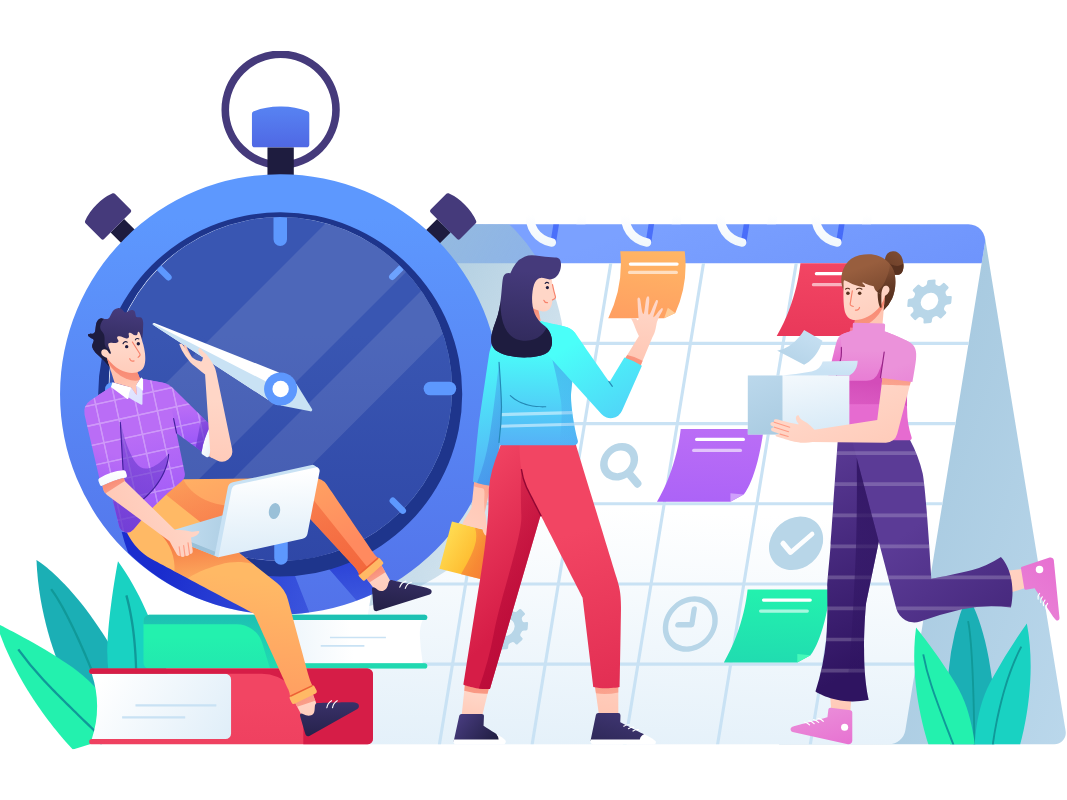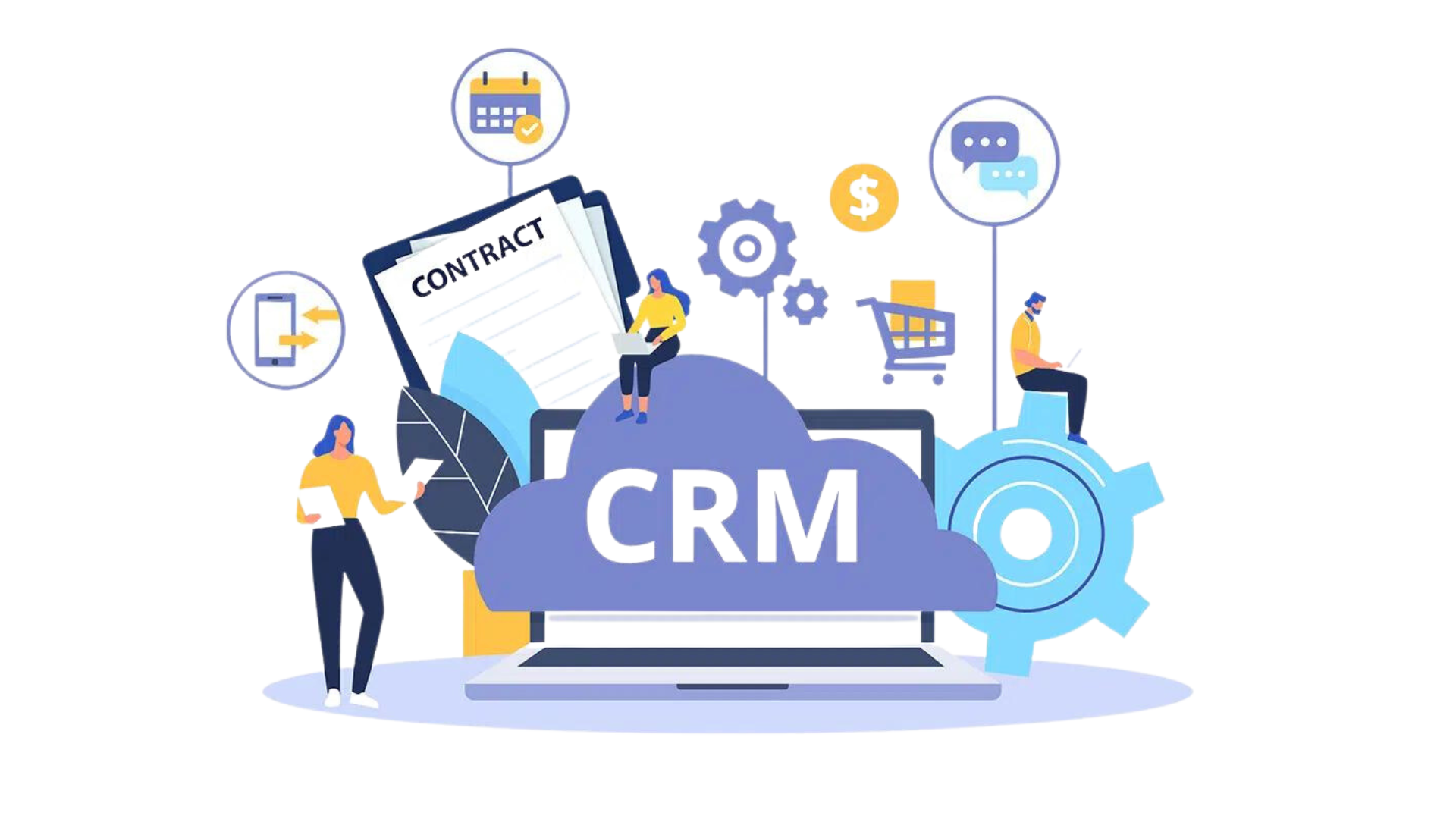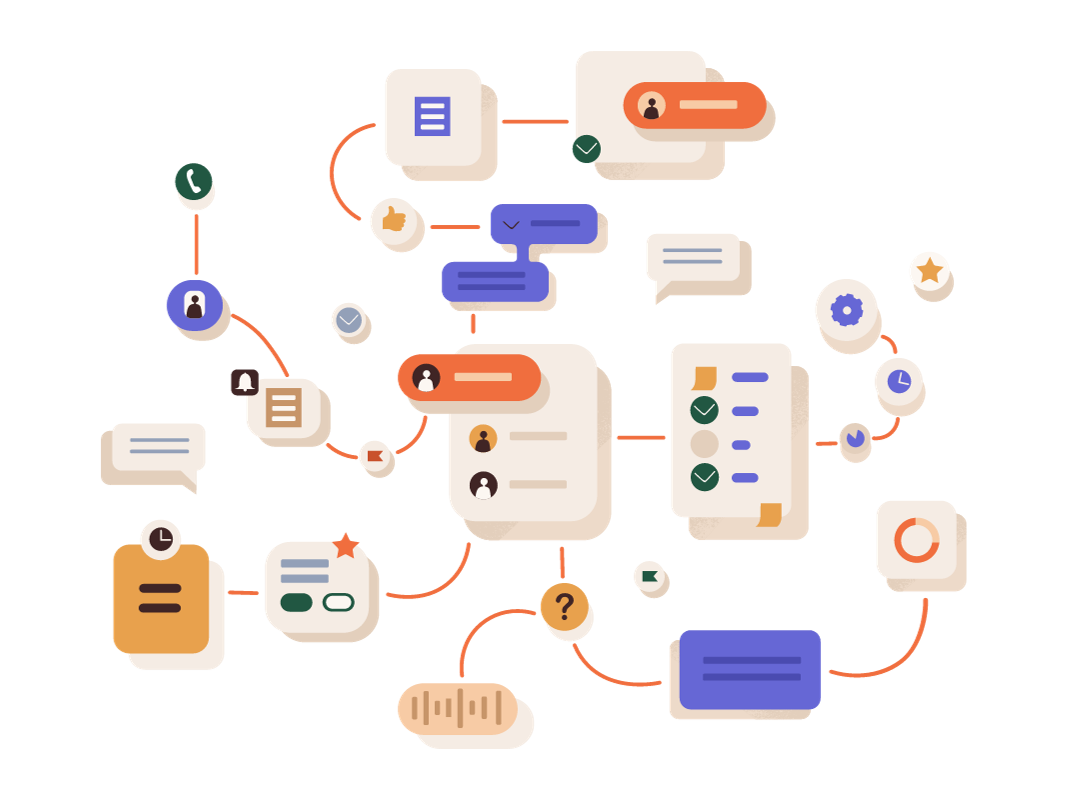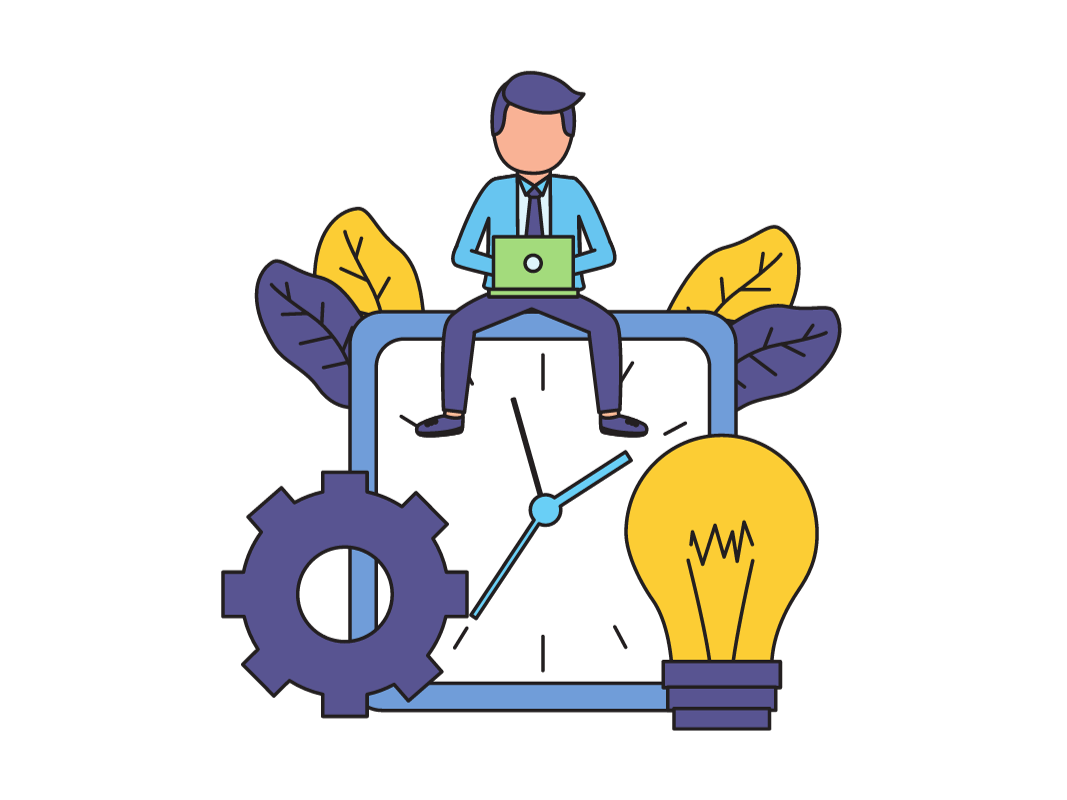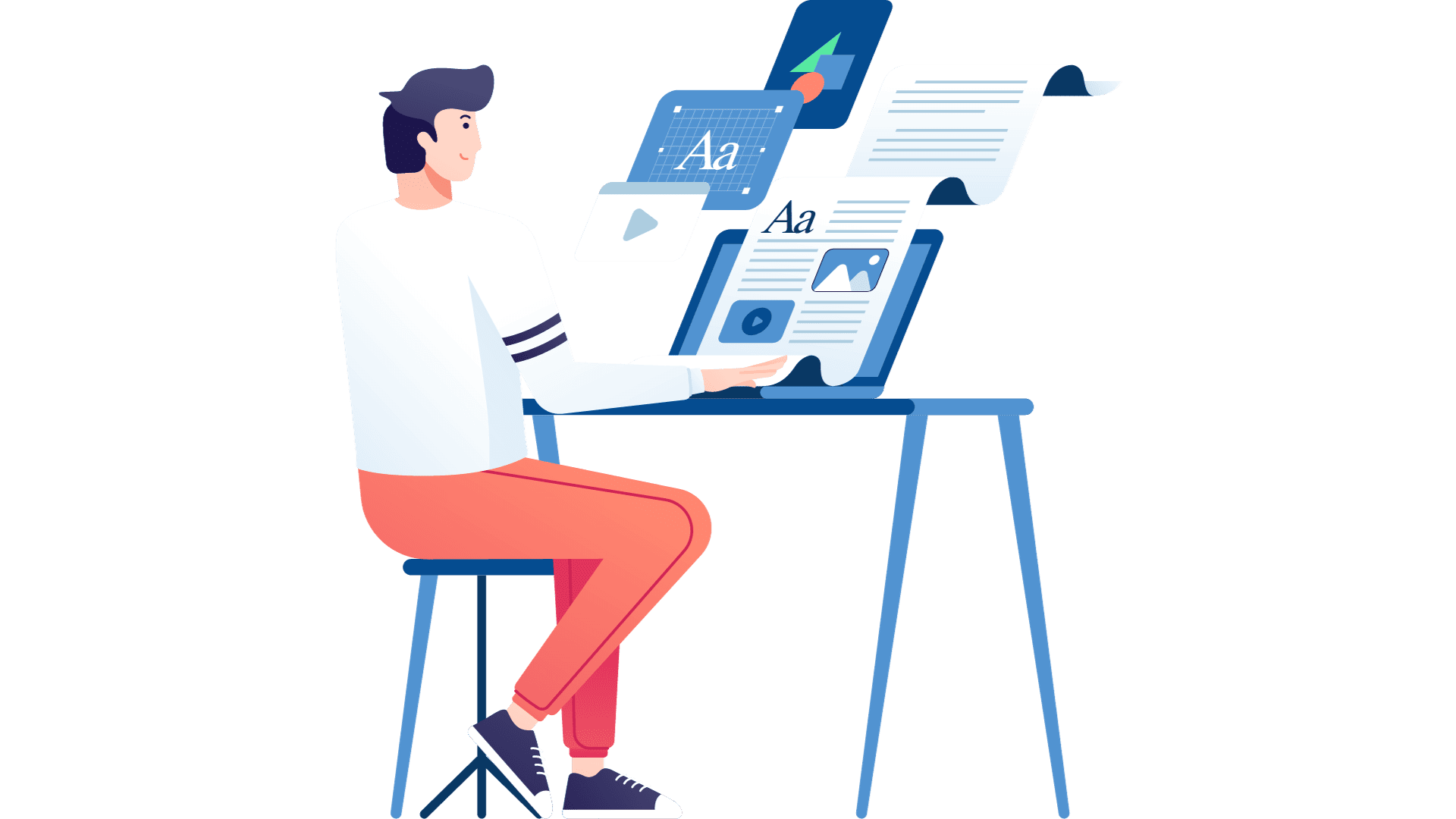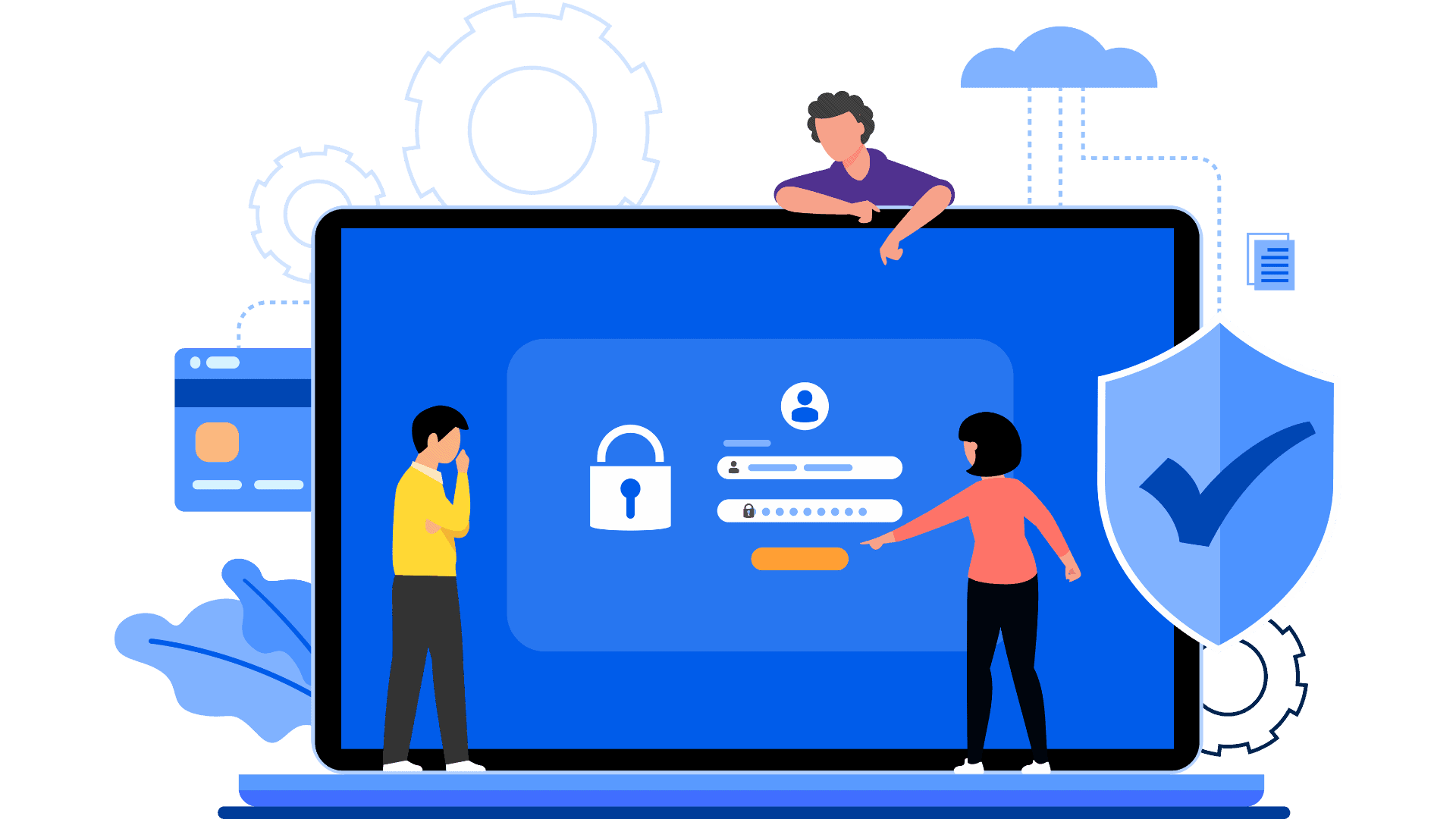New functionalities
ID #1501
The user can now copy a task together with its full contents - ITEMs, attachments, checklists and subtasks. This makes it easier to create similar tasks without having to manually recreate their structure.
ID #1506
In the invoice list, users can now filter documents by merchant, bid product, department, project and project manager. This makes it easier to quickly search and analyze data by specific business areas.
ID #1509
Users can now call out a specific person in the content of items using the @ symbol.
ID #1521
Each attached file in the "Files" tab now has a visible date of addition. This makes it easier to see the chronology of attachments, supports version control, and helps you find the most recent or historical files associated with a task faster.
ID #1547
Co-workers (co-workers) can now be assigned to a task, who are not the main performers of the task, but are involved in its execution. This feature facilitates teamwork, increases role clarity, and enables better distribution of responsibilities within a task.
ID #1553
The search engine now allows you to filter companies and contacts not only by name, but also by data such as street, city, phone number, TIN or other address information. This makes it easier to quickly find the records you need in the extensive database.
Improvements
ID #1307
A function has been introduced to export the "Spent Time Breakdown by Projects and Users" report to an XLS file, which contains three separate sheets: project, category and user. This provides users with a clear and organized data structure, making it easier to analyze and compare information in different contexts without having to use several files.
ID #1476
The "Company" filter in the global view of tasks has been improved - in addition to projects where the company appears as a client, those where the company is assigned as a subcontractor are now included. This gives users a more complete picture of company relationships and allows them to find all related tasks faster, regardless of the organization's role in the project.
ID #1540
A budget status bar has been introduced in the Project Gantt view. This element shows the level of budget usage within a project, making it easier to monitor finances directly from the timeline and supporting better resource management.
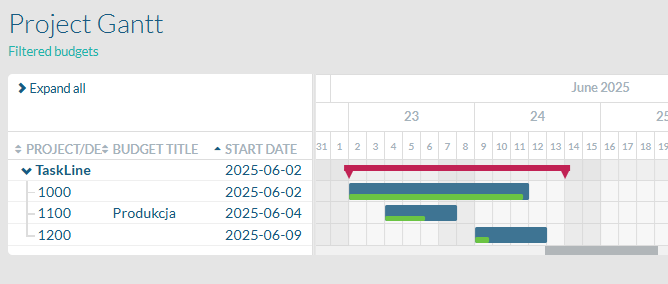
Corrections
ID #1508
The problem that caused the budget name not to be refreshed in the active filters when it was changed has been resolved. As a result, the filter stopped working properly. The filter now automatically updates the budget name, ensuring consistency and correct identification of data.